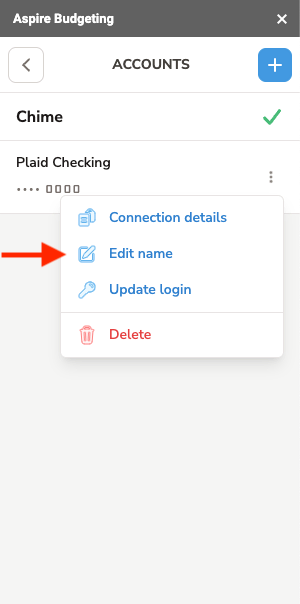Renaming your accounts
Give your account a nickname after linking it to your spreadsheet.
To update the name of an account connected to Aspire Budgeting:
Step 1: Open Aspire Budgeting.
Step 2: Click Accounts.
Step 3: Open the menu (the three horizontal dots) for the account you want to rename.
Step 4: In the menu, select Edit name.
Step 5: In the popup window, enter a new name for the account and click Submit.
Aspire Budgeting Add-on